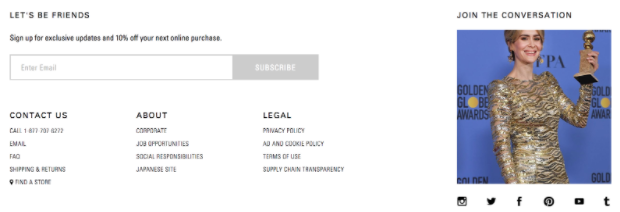It is often believed that customers do not scroll all the way to the bottom of pages on ecommerce home pages and heat maps show this to be true. So it is assumed that customers don’t look at the footer and many companies worry less about the footer than they should. In actuality, the footer is very important. Not only does is act as the end of the container that holds informational and product content, it is essential for navigation. Additionally, the footer is the perfect place for social links and email capture.
The ecommerce standards that have evolved over the past few years include the header and footer which have become two central points of navigation for customers. The header, what customers first see, is meant for conversion - how can I find what I am looking for? - whereas the footer is primarily meant to be pre- and post-conversion support - where can I find a store in my area? - as well as company resources. For this reason, the footer must hold clear and concise information.
The most common categories within the footer are “contact” and “about”. Within contact, a FAQ page is suggested as it can often answer most customer questions. This decreases the number of phone calls and emails your support team receives, and ultimately decreases your company cost. If, for some reason, their question cannot be answered by the FAQ or they have a problem that requires interaction with a support team member, have the email address or web form and phone number readily available. If you have brick and mortar locations, consider integrating with a store locator service, such as Storemapper or ZenLocator. Services like this are easy to integrate with and allow your customers a more immersive and informative experience. The “about” section is where you can tell your company’s story, post job openings and highlight your charitable efforts. Usually these are three separate pages that can be found via links in the footer.
Although less effective than a pop-up, having an email capture in the footer is key. Some people either instinctively click out of pop-ups or have a pop-up blocker installed. These customers need an alternative way to sign up for promotions, newsletters, etc. In the footer you can continue to generate leads and email capture is tablet and mobile friendly, unlike some pop-up widgets.
Finally, being active on social media has become integral to building a strong brand presence. Depending on your industry you may want to consider additional social medias, but the primary accounts to create and maintain are Facebook and Twitter, although Instagram is gaining momentum and becoming increasingly popular. Pinterest, Tumblr, G+ and YouTube are some additional sites to consider as well. Have these linked within your footer. Standard is to use the company logo as indicators.